Frequently Asked Questions
I've purchased a course. Now what?
To access purchased courses and track your progress and total number of continuing education credits earned, go to My Courses, located at the top of the page when logged into your DrakeCPE account.
How can I print a receipt for a purchased course?
View or print a copy of a receipt from the My Courses – Order History page. Locate the order in the list to access receipt details and print options.
How do I update, edit, or add a new method of payment?
Add a debit card or credit card to your account which will be used to make purchases on DrakeCPE.com from the My Account - Manage Credit Card page.
How do I correct my name on my CPE certificate?
Confirm that you have entered your name correctly on the My Account - My Info page.
Enter or edit your customer account information and specifics about your professional designation, which is required for the proper awarding and reporting of continuing education earned through DrakeCPE.com.
See CPE FAQs for more details.
How can I make my CPE credits show up on my IRS PTIN account?
Enter or edit your customer account information on the My Account - My Info page. Specifics about your professional designation are required for the proper awarding and reporting of continuing education earned through DrakeCPE.com.
See CPE FAQs for more details.
How can I change my DrakeCPE account password?
Change your password from the My Account - My Account - Change Password page.
What is the DrakeCPE refund policy?
No refunds will be issued after the course expiration date or for completed courses.
- For Webinars, email your request to Support@DrakeCPE.com prior to the start of the webinar. Please include your name and the name and date of the webinar in your request.
- For On-Demand webinars or Self Study, email your request to Support@DrakeCPE.com within 30 days of purchasing the Self-Study or On-Demand course. To be granted a full refund, you must not have earned CPE for the course.
- For the AFTR course, email your request to Support@DrakeCPE.com within 30 days of purchasing the course. To be granted a full refund, you must have accessed no more than one domain section of the course. Refunds will not be granted for failing to pass the AFTR Comprehension Test within the allotted attempts.
- For the AFSP, email your request to Support@DrakeCPE.com within 30 days of purchasing the bundle. To be granted a full refund, you must not have completed any of the courses.
Your satisfaction is important to us so, please send feedback to the DrakeCPE support team at Support@DrakeCPE.com.
What are the system requirements for viewing DrakeCPE courses?
DrakeCPE courses are viewed online, either from your computer Internet browser or your mobile device. The requirements vary, depending on the delivery method.
Self-Study/On-Demand System Requirements
Windows
Microsoft Edge
Chrome
FireFox
Mac
Safari
Chrome
Firefox
iOS 10
Safari
Android
Chrome
What if I require additional accommodations for accessibility?
If you require any additional or different accommodations for a course, please contact us at Support@DrakeCPE.com.
How do I access my purchased courses?
You can view your purchased courses on the My Courses page, where you can also track your progress and total CPE credits earned.
- Courses/On-Demand Webinars – View and access your self-study and on-demand webinars. Course details are listed, including course status (not started, started, completed, etc.) and course expiration date. Print CPE certificates for completed courses.
- Webinars – View and access your upcoming and completed webinars, download materials, and print CPE certificates.
- Total CPE Credits – Track and view the total number of CPE credits earned on DrakeCPE.com, including number of credits in progress, completed, pending, and expired.
What is a Webinar?
A webinar is a scheduled online presentation, during which you can interact with subject-matter experts and earn continuing education for attending.
What is an On-Demand webinar?
On-demand webinars are webinar recordings that you view on your own schedule and then take a final exam to earn CPE. Access purchased on-demand webinars from the My Courses page.
How is CPE earned for taking an on-demand webinar?
To earn continuing education credits, view the recorded webinar and online materials, then pass the final exam with a score of 70% or higher.
Note that typical webinar interactivity (such as polls and Q&A features) is not available during on-demand webinars, even though it might be visible during the webinar recording.
What is the refund/cancellation policy for On-Demand webinars?
To request a refund, email Support@DrakeCPE.com. The refund request must be made within 30 days of purchasing the Self-Study or On-Demand course. To be granted a full refund, you must not have completed and earned CPE for the course. No refunds will be issued after the course expiration date.
What is a Self-Study course?
A self-study course is taken on your own time, at your own pace. It consists of online study materials, review questions, and a final exam. To earn CPE, a passing score of 70% of higher must be achieved on the final exam.
Access purchased course from the My Courses page. All the materials required to take the course are provided on this page, including the online and printable lessons and the final exam.
How is CPE earned for taking a Self-Study course?
To earn continuing education credits, study the online materials provided for the course and pass the final exam with a score of 70% or higher.
What is the refund/cancellation policy for self-studycourses?
To request a refund, email Support@DrakeCPE.com. The refund request must be made within 30 days of purchasing the self-study or on-demand course. To be granted a full refund, you must not have completed and earned continuing education for the course. No refunds will be issued after the course expiration date.
For more information regarding the refund policy or to address concerns/complaints regarding courses, contact the DrakeCPE support team at Support@DrakeCPE.com.
Once I purchase a self-study or on-demand course, does it ever expire?
Self-study courses and on-demand webinars expire one year from the date of purchase; therefore, CPE credit will not be granted for courses completed past the one-year expiration date.
What if I require additional accomidations for accessibility?
If you require any additional or different accomidations for a course, please contact us at Support@DrakeCPE.com
How are CPE credits earned on DrakeCPE?
To earn continuing education for completing courses on DrakeCPE, you must either:
- Respond to 75% or more of the Presence Manager pop-ups displayed during a Webinar
- Score 70% or better on the final exam for a self-study or on-demand webinar course
Certificates are awarded for successful completion and may be printed from the My Courses page of your account.
Why am I having CPE issues (such as incorrect information being printed on a certificate or CPE not being reported properly)?
The certificate awarded is based on the details provided when you created your account, so it’s important that your customer information is correct and complete. Verify entries on the My Info page. If you print your certificate and find that the information on it is not correct, edit your account accordingly and reprint your certificate.
To ensure that continuing education earned is awarded, and if necessary, reported timely, review the following account set up guidelines for the My Info page:
- First Name and Last Name – Enter your name exactly as it appears on your IRS PTIN account.
- Professional Designation – Check the boxes that apply.
- State License – If you maintain a Texas or Pennsylvania CPA license, check the box that applies.
- PTIN – You must enter a PTIN if you are an EA or Unenrolled preparer, or if you want your CPE reported to your IRS PTIN account.
- CTEC – Enter a CTEC number if you are a California preparer and need credit reported to CTEC.
How and when are credits reported to the proper agencies?
CPE credits earned are reported weekly to the IRS and the California Tax Education Council (CTEC). If credits earned are not reflected on your account within 14 days of the completion date, contact us at Support@DrakeCPE.com, so that we may resolve the issue.
- IRS – For CPE credits to be reported to the IRS, you must have entered a valid PTIN on your My Info page. Also, your first and last names must exactly match your IRS PTIN account.
- CTEC – For CPE credits to be reported to the California Tax Education Council (CTEC), you must have provided us your CTEC number on the on the My Info page.
What are the DrakeCPE sponsor ID numbers?
- NASBA – 103137
- IRS – FQTGU
- CTEC – 3038
- Texas – 002921
What is the IRS Annual Filing Season Program?
The IRS Annual Filing Season Program (AFSP) is a voluntary program designed to recognize the efforts of non-credentialed tax return preparers who aspire to a higher level of professionalism. Preparers who voluntarily meet annual requirements outlined by the IRS are awarded an Annual Filing Season Program Certificate of Completion. They are also listed in a public database of credentialed preparers and will have limited representation rights before the IRS.
To learn more, visit the following pages:
Drake Software AFSP Information Page
What are the annual requirements for obtaining an Annual Filing Season Program - Record of Completion from the IRS?
View the AFSP Requirements Chart.
Credits earned for successful completion of the AFTR Course and Comprehension Test, apply toward the “Non-exempt” preparer requirement for obtaining an Annual Filing Season Program (AFSP) Record of Completion. Students must complete the course before the expiration date to receive CE credit.
“Exempt” preparers may take the AFTR course and earn 6 hours of continuing education credit, with the exception of Enrolled Agents, who cannot receive CE credit for taking an AFTR course. Exempt preparers earn 3 hours toward the federal tax update CE requirement, and the excess 3 hours earned apply towards the federal tax law CE requirement.
Is there a deadline for completing all the requirements of the AFSP?
To be eligible for an AFSP Record of Completion, participants must meet all requirements by December 31 prior to the start of the tax season. A new record of completion must be earned each year.
How does the CPE credit earned for taking the AFTR course and test apply to the AFSP requirements?
Credits earned for successful completion of the AFTR Course and Comprehension Test, apply toward the “Non-exempt” preparer requirement for obtaining an Annual Filing Season Program (AFSP) Record of Completion. Students must complete the course before the expiration date to receive CE credit.
“Exempt” preparers may take the AFTR course and earn 6 hours of continuing education credit, with the exception of Enrolled Agents, who cannot receive CE credit for taking an AFTR course. Exempt preparers earn 3 hours toward the federal tax update CE requirement, and the excess 3 hours earned apply toward the federal tax law CE requirement.
For details, including who is considered nonexempt or exempt, visit the IRS.gov AFSP Information Page.
NOTE: Enrolled Agents cannot receive credit toward their Enrolled Agent CE requirements for taking the AFTR course.
How and when will I get my Record of Completion?
A Record of Completion will be issued to a return preparer once all requirements, including renewal of their PTIN for the upcoming filing season, have been met.
After PTIN renewal season begins in October, return preparers who have met all the requirements and have renewed their PTIN will be provided instructions to sign that they consent to adhere to specific practice obligations outlined in Subpart B and section 10.51 of Treasury Department Circular No. 230. A Record of Completion will be generated once all requirements have been met, including renewal of the PTIN for the upcoming year and consent to the Circular 230 obligations.
What is the refund policy for the AFSP bundles?
To request a refund within 30 days of purchasing the bundle, email Support@DrakeCPE.com. To be granted a full refund, you must not have completed any of the courses. Students must complete the courses on or before the expiration date to receive CPE credit. No refunds will be issued after the course expiration date or if any of the courses have been completed.
For more information regarding the refund policy or to address concerns/complaints regarding courses, contact the DrakeCPE support team at Support@DrakeCPE.com.
What is the refund policy for the AFTR course?
To request a refund within 30 days of purchasing the course, email Support@DrakeCPE.com. To be granted a full refund, you must have accessed no more than one domain section of the course. Students must complete the course on or before the expiration date to receive CPE credit. No refunds will be issued after the course expiration date or for completed courses. Also, refunds will not be granted for failing to pass the AFTR Comprehension Test within the allotted attempts.
For more information regarding the refund policy or to address concerns/complaints regarding courses, contact the DrakeCPE support team at Support@DrakeCPE.com.
What if I require additional accomidations for accessibility?
If you require and additional or different accomidations, please contact us at Support@DrakeCPE.com